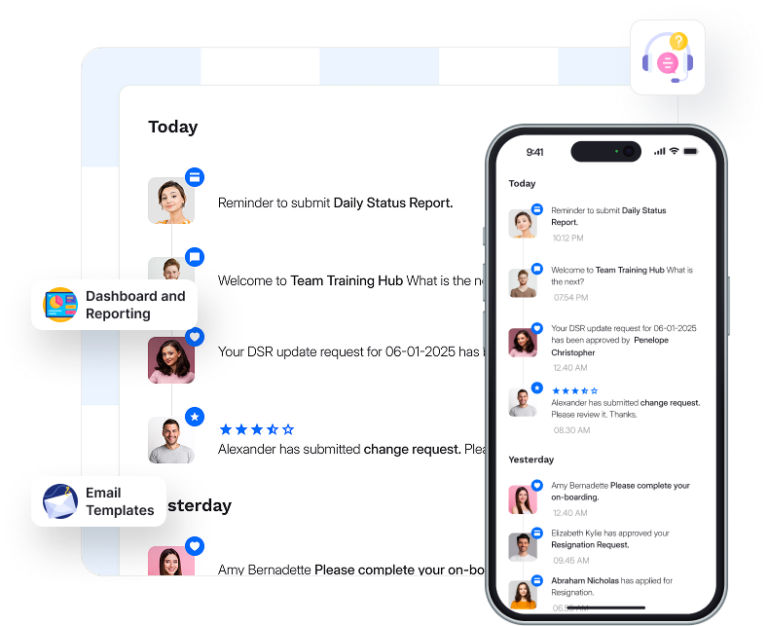Document Center & Library System
Centralized - Secure - Streamlined
Organize, control, and distribute critical business documents and training materials with full visibility and security.
Confidential Document Management
Securely store and manage sensitive files.
- Role-based access to high-sensitivity documents
- Encryption at rest and in transit
- Document expiry & auto-deletion policies
- Audit logs for all views/downloads
- Supports confidential files like contracts, compliance docs, HR forms
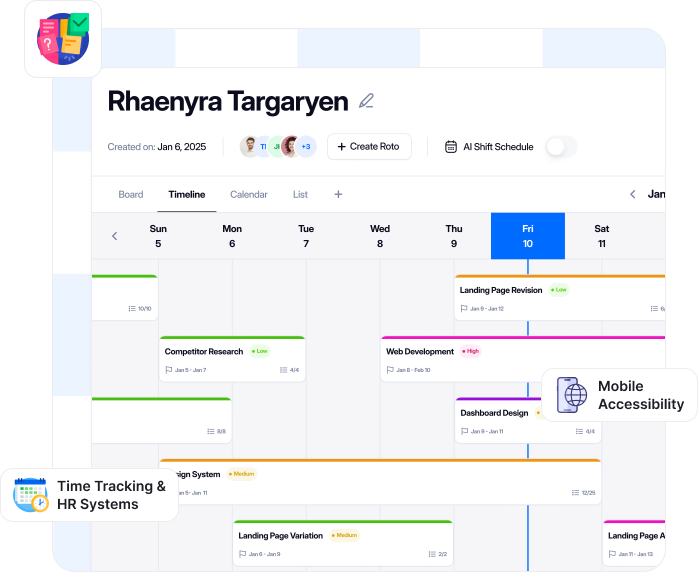
Policy & SOP Assignment
Ensure policies and SOPs reach the right people — every time.
- Upload & categorize by department or process
- Assign policies to individual staff or teams
- Track acknowledgment or review status
- Easily update and redistribute policy changes
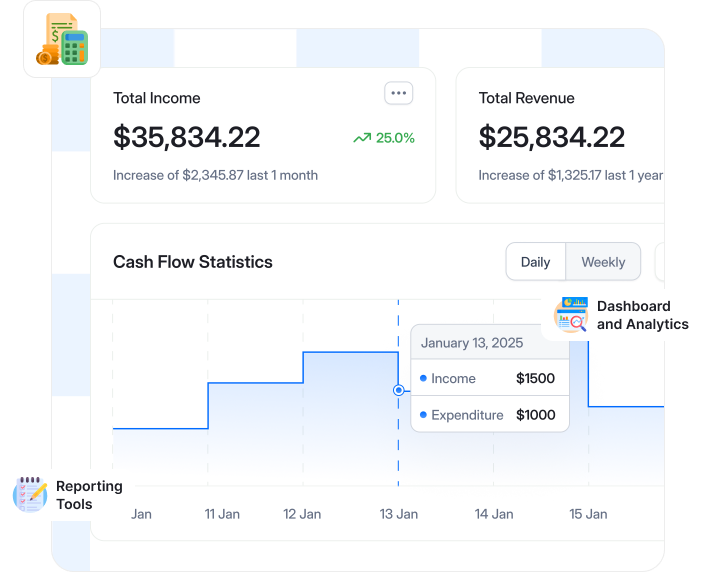
Document Tracking & E-Signature
Get documents signed and tracked in just a few clicks.
- Send documents for e-signature
- Signature status dashboard (Pending / Signed / Overdue)
- Email or in-platform signature reminders
- Legally compliant digital signature integration (e.g., DocuSign, Adobe Sign)
- Great for onboarding forms, contracts, and approvals
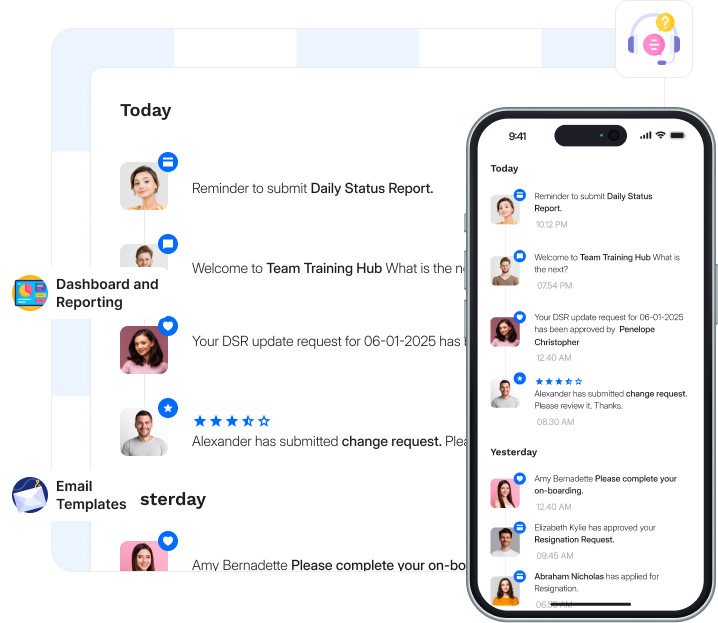
Training Document Management
Organize and assign learning materials in one place.
- Upload training PDFs, videos, presentations
- Assign by role, team, or department
- Track who viewed or completed content
- Attach quizzes or feedback forms (optional integration)
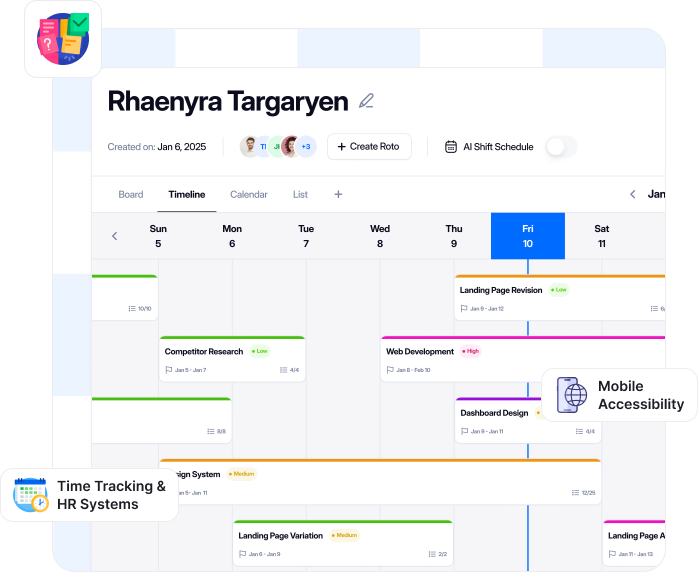
Frequently Used Docs Library
Maintain ready-to-use, standardized files.
- Centralized access to SOPs, receipts, templates, etc.
- Star or pin most-used documents
- Group by category or department
- One-click download or duplicate
- Saves time on repetitive tasks with document templates
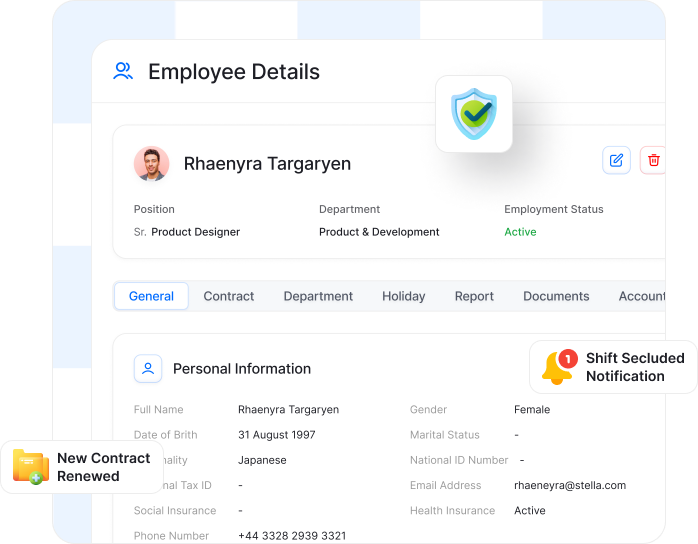
Employee-Specific Document Assignment
Match the right files to the right people.
- Assign docs based on role, level, or location
- Notification alerts for assigned documents
- Completion or acknowledgment tracking
- Employee dashboard showing pending docs
- Perfect for performance reviews, policy updates, or personal forms
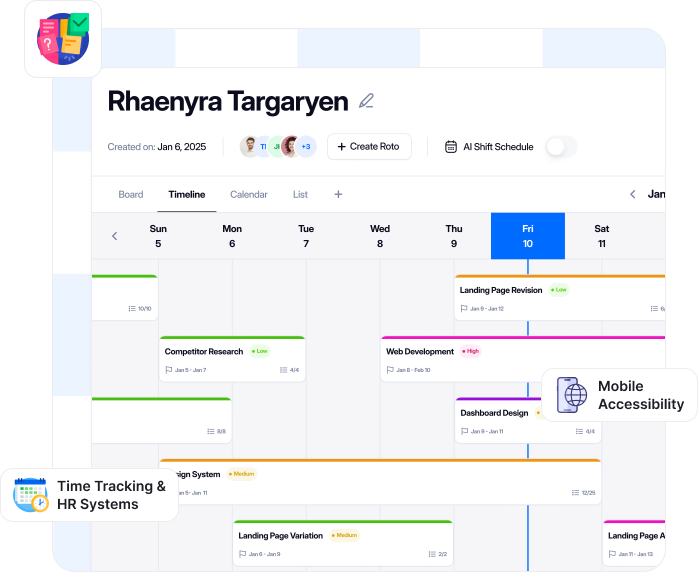
Individual or Group Access Control
Control who sees what — with full flexibility.
- Share with a single user, a team, or all staff
- Temporary access links with expiry dates
- Create document access groups
- Restrict download, print, or forward permissions
- Prevents information leakage or misuse
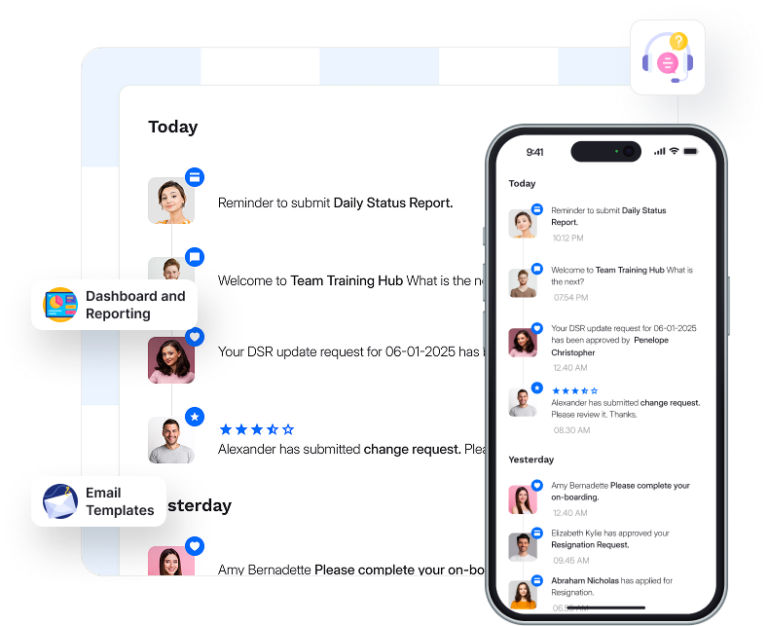
Public vs Private Access Modes
Manage visibility with a click.
- Public links for shareable resources
- Private, internal-only documents
- Hybrid access (public view, private edit)
- Watermarking for public/shared versions
- Useful for forms, marketing materials, or legal disclaimers
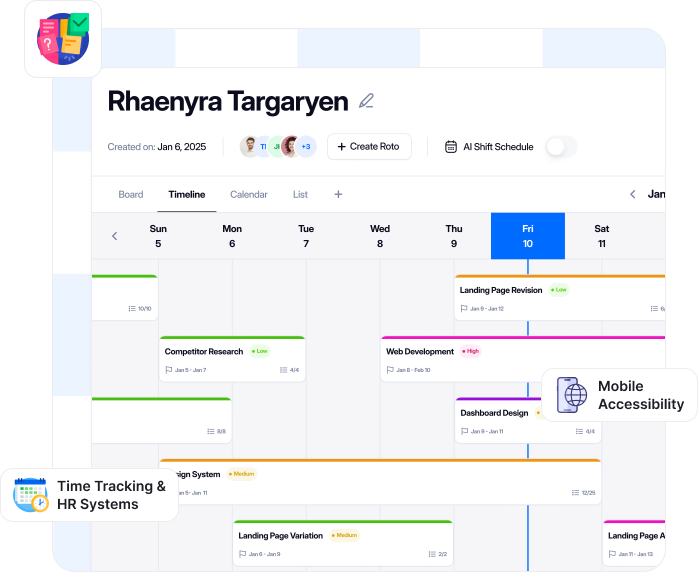
Support for All Document & Media Types
Handle more than just PDFs.
- Upload PDFs, Word, Excel, images, audio, video
- Document previews without download
- Media players for video/audio files
- Drag-and-drop file upload
- All-in-one compatibility with your digital assets